How to Insert Images in Facebook Chat | Facebook Hacking
You can actually insert images in Facebook Chat, you may use them as emotions or similes as well (as the size of the images is small).
The beauty
of this trick is that you can even display the images of people who are
not in your Friend list or can even display the Images of Facebook Pages
on chat.
Now here is how to do it.
- Open your chat.
- Just Go to your profile or any other profile or any official page you want to use as an emotion ot want to use the image in Facebook chat.
- See the url and copy the username or if there is no username specified then copy the profile id. For example http://www.facebook.com/hackingspirit. From this url you need to copy hackingspirit
- Just paste this in chat window within double brackets such as [[hackingspirit]] and send it to your friend then the profile id associated with the username or profile id will show in chat box.
Note:- IF
you are accessing Facebook from your mobile then the image might not be
displayed and normal brackets say [[hackingspirit]] will be displayed.
One more thing this image / emotion works only in chat window. You cannot use it in comments, status update or wall posts.

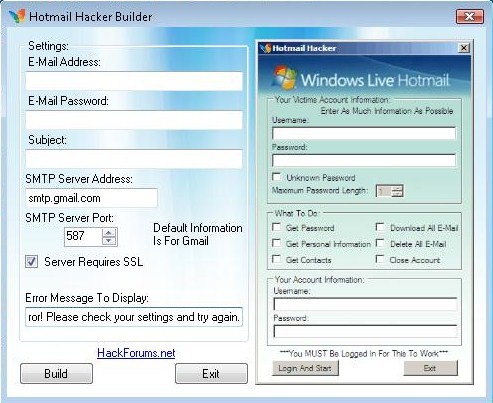
Comments
Post a Comment